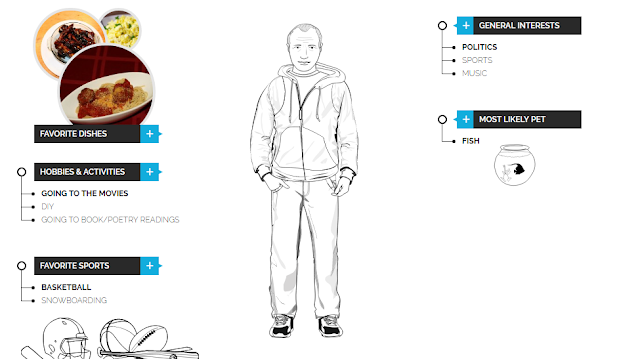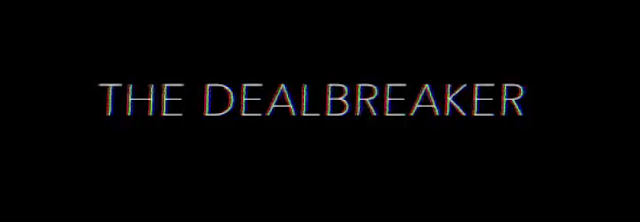Technologies
- Camera (iPhone 7)
- Advantages
- - It is the most versatile out of all equipment
- - The quality was moderately good at 4K@60 FPS
- - It has a built-in stabilizer which eliminates the need for extra accessories
- - Our workspace is mostly inside iOS/macOS eco-system so, syncing and transferring footages are much easier and intuitive
- - The format of the footage (.mov) and the codec (H.264) was highly optimized for the editing software we used (Final Cut Pro X)
- Disadvantages:
- - The quality of the footage was not as good as traditional DSLRs
- - The built-in auto-focus feature was interfering with the filming process
- - Depth of field effect was nearly impossible to achieve
- - The phone itself heats up pretty quickly as the we film, as most traditional DSLRs do not heat up at all
- - By overall, not built for professional usage

- Editing Device (MacBook Pro)
- Is powerful enough to handle most professional-grade editing software
- Sync flawlessly with the camera to get the footage (iPhone)
- Compatible with Final Cut Pro X which was chosen as our main editing software
- Editing Software (Final Cut Pro X)
- Is considered as powerful enough as most professional-grade editing software (Premiere Pro, Sony Vegas Pro or Director Suite)
- Has a simple yet powerful interface, suitable for small studios and low-budget movies
- Optimized for our editing device (MacBook Pro)
-